SaaS user management: The key to understanding software utilization
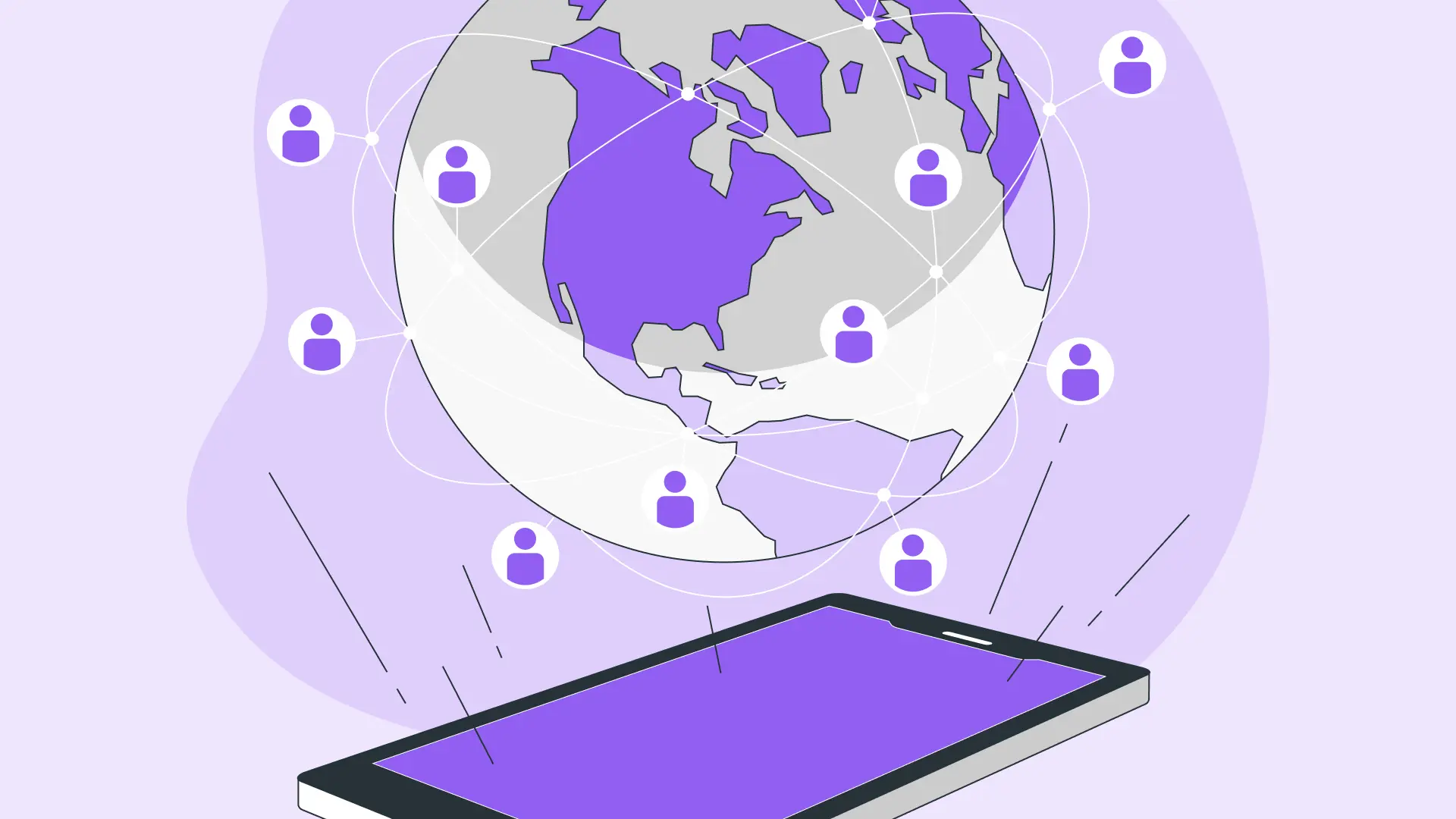
Take a self-guided tour of the platform.
See why Vertice is trusted by top procurement leaders.
Increasing operational efficiency was cited as one of the top functional priorities for finance leaders in 2023, but with companies under continued pressure to do more with less, it's likely to remain a core focus throughout 2024 as well.
But while there are a whole host of ways that organizations can become more efficient, it is the streamlining of day-to-day business processes that will directly influence productivity and profitability – and this is where SaaS comes in. With the ability to improve virtually every business function, from sales prospecting to payroll management, SaaS applications can be worth their weight in gold. At least they can if they're being utilized.
The question is, how can you ensure that the employees across your organization are making use of the tools you've procured?
In short, with effective SaaS user management. Here's everything you need to know.
What is SaaS user management?
SaaS user management is a critical component of effective SaaS management, encompassing the processes and tools used by IT managers to oversee SaaS utilization within an organization. Importantly, it’s not just about tracking individual user implementation of a given SaaS product, but ensuring that all tools are utilized effectively to meet business objectives — and if they aren’t, determining the reason for this.
Organizations can use the insights gained through user management to increase the ROI taken from their broader portfolio of tools. The process centralizes user-based access to SaaS products and helps to inform decision making across IT, HR, and finance.
Why is SaaS user management so important for cost optimization?
Through applications within the security and procurement arms of your organization, SaaS user management offers opportunities to optimize costs. And these couldn’t come at a better time, as SaaS expenses within the average organization continue to spiral out of control. Here’s a rundown of the benefits you can expect.
1. Enables you to rightsize your software portfolio
To effectively provision for all departments within the organization, you need total visibility on existing SaaS usage — including subscriptions that are actively used and those that might be underutilized, redundant, or duplicated. In other words, you need to spot where SaaS wastage is occurring and reallocate resources accordingly.
After all, SaaS overprovisioning is far from uncommon. Our data shows that 33% of software licenses are barely used or not used at all by the intended employees, representing substantial cost savings to be had if these are identified and addressed. Savings that could run into the millions of dollars if our data is anything to go by.

Ultimately, by understanding how each application is being utilized across your organization, you can identify areas for optimization. For instance, you may discover that a certain percentage of users are actively using one particular tool for project collaboration, such as Asana, while fewer users have adopted Monday. com. In such an instance, you may consider consolidating your organization’s usage into one preferred tool and cancel your subscription to the other.
This is just one example of how SaaS user management ensures that you’re not overspending on unnecessary applications, a cornerstone of SaaS cost optimization.
2. Assists with procurement and budgeting
Beyond helping you to audit your existing stack, SaaS user management can future-proof your prospective procurement.
By understanding your organization’s SaaS usage on a more granular level, you can align your procurement strategy with existing software utilization. This will help to prevent overprovisioning or the purchasing of unnecessary tools. In fact, it can even minimize the time and resources you lose to figuring out the gaps in your portfolio.
By assessing data on app usage and user sentiment, you can identify the kinds of tools which your users engage with outside of your formal approval process — and prevent money from being wasted on tools that might see low adoption rates. Armed with these insights, you’ll be able to make more informed decisions about budget allocation. Plus, you can maximize the return on investment taken from your existing stack — by diverting any freed-up resources towards other productive business activities or contracts that could benefit from high tiers of subscription.
3. Streamlines business operations
SaaS user management can help to streamline your operations and minimize overheads by identifying inefficiencies within your software ecosystem. With organizations now deploying an average of 130 different applications, there is a wider scope than ever before for your software to be misused or under-used, slowing down your processes rather than speeding them up.
With organizations now deploying an average of 130 different applications, there is a wider scope than ever before for your software to be misused or under-used, slowing down your processes rather than speeding them up. As an example, user management might uncover that very few employees are utilizing a particular tool that was purchased to accelerate sales outreach. This could highlight a need for training or additional employee support when using critical tools within the SaaS stack.
Once trained, workflows can be optimized and productivity enhanced. User management also helps to streamline employee onboarding and offboarding processes, When you produce a central directory of all application usage within the organization, this source of truth can be leveraged to highlight any licenses owned by exiting staff that can be canceled, or those that need to be provided to new staff, accelerating their path to productivity.
4. Provides visibility into all IT use
SaaS user management helps to illuminate all SaaS use happening within an organization, be it sanctioned or unsanctioned. Many employees adopt tools without IT’s knowledge or approval, known as maverick spending. This happens for a variety of reasons — for example, staff members may have tools they are more familiar with from previous roles, or they could be unaware of the established process for new procurement.
Unfortunately, this can expose your organization to security risks and compliance issues — and it could incur extra costs by means of contract charges or hitches in productivity as staff fragment their workflows across different tools. To mitigate these risks, you need comprehensive visibility into all company IT use.
This is where SaaS user management plays a pivotal role, providing an eagle-eyed view of your organization's entire SaaS landscape. It sheds light on unapproved IT systems that might otherwise remain hidden, helping to highlight costly unvetted subscriptions and improve your security posture.
Best practices for SaaS user management
Effective SaaS user management requires close monitoring of your existing SaaS stack and a proactive approach to new SaaS procurement. Here are our top recommendations.
Assess your current software portfolio
Conducting a comprehensive audit of your existing SaaS tools will help you understand how employees within your organization use the tools they are provided. At this stage, you should identify each tool within your stack, determine current rates of utilization, and assess how they align with your business goals. Consider collecting information on:
- License usage (number of licenses/seats allocated, adoption among workforce)
- User activity (login frequency, feature usage, uptime)
- User sentiment (feedback on functionality, usability, satisfaction)
- Security and compliance (adherence, standards of offboarding, user-based access permissions)
This initial assessment provides the foundation for optimizing your software portfolio, informing future decision making and reducing software expenditure.
Centralize future procurement
Ensuring that all new software purchases pass through a centralized procurement process is a core pillar of SaaS user management. Not only will this provide you with insight into new tools that could offer business value, but it also helps to support the ongoing documentation of SaaS utilization, who has access to which platforms, and who needs access to be granted.
Plus, when procurement is centralized, individual employees are less likely to take it upon themselves to acquire new tools — supporting your organization to achieve complete SaaS governance. By establishing clear guidelines for requesting, evaluating, and approving new software purchases, you can prevent specific instances of maverick spending and provide staff with an efficient, signposted way to “officially” procure new tools.
Establish a single source of truth
It’s helpful to consolidate all the data you collect into a centralized repository for SaaS user information. This single source of truth can provide a holistic view of user activity, license information and more. This should be accessible to any key stakeholders within the organization who are responsible for procuring new tools, ensuring compliance, or minimizing costs.
Effective SaaS spend management is a company-wide effort which demands collaboration between various different departments. Many organizations opt to use spreadsheets to record SaaS user information, but in the majority of cases, this is no longer a viable solution. Considering the breadth of software platforms that the average organization subscribes to, it’s almost impossible to closely monitor, audit and update a comprehensive record without significant administrative burden.
Instead, intelligent organizations streamline the process using platforms that automatically track and document any SaaS access happening within the organization, using SaaS discovery methods and smart automations.
Eliminate wasted spend with Vertice Usage Analytics
Our software discovery platform provides real-time insights into software usage and licensing. We are directly integrated with major SSO providers to show a full view of your SaaS user activity, contracts, and spending.
From one convenient dashboard, we can flag instances of over-licensing, under-utilization, and any other cost-saving opportunities across your entire SaaS stack. This way, we can help you to discover new sign-ins, trim the time you waste on administration, and take the guesswork out of your SaaS management with user-level insights.
Find out more about Vertice’s automated SaaS procurement solution, or alternatively see for yourself how one company was able to save more than $330k on its annual software spend.

.webp)


.png)
.png)

.webp)