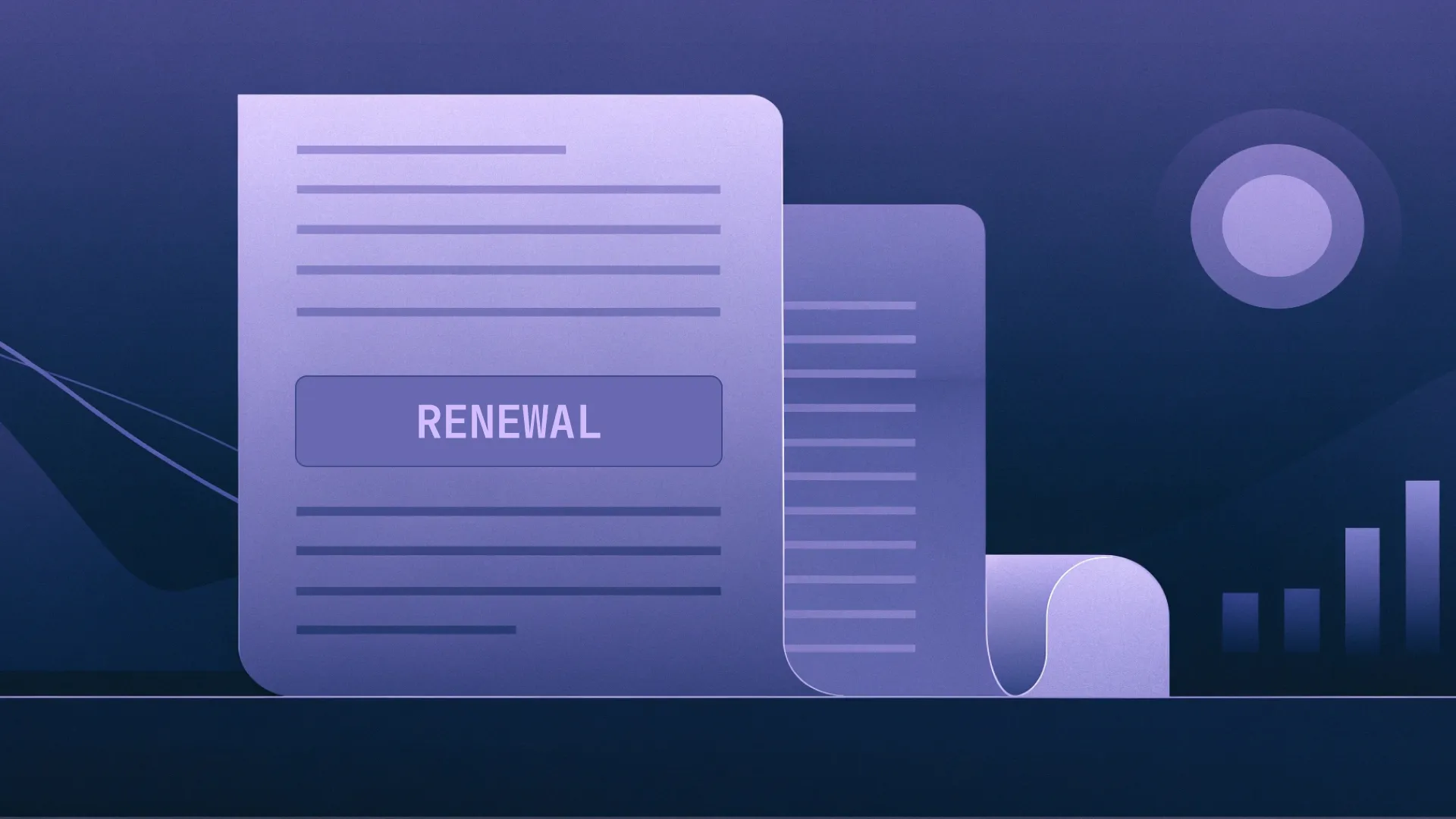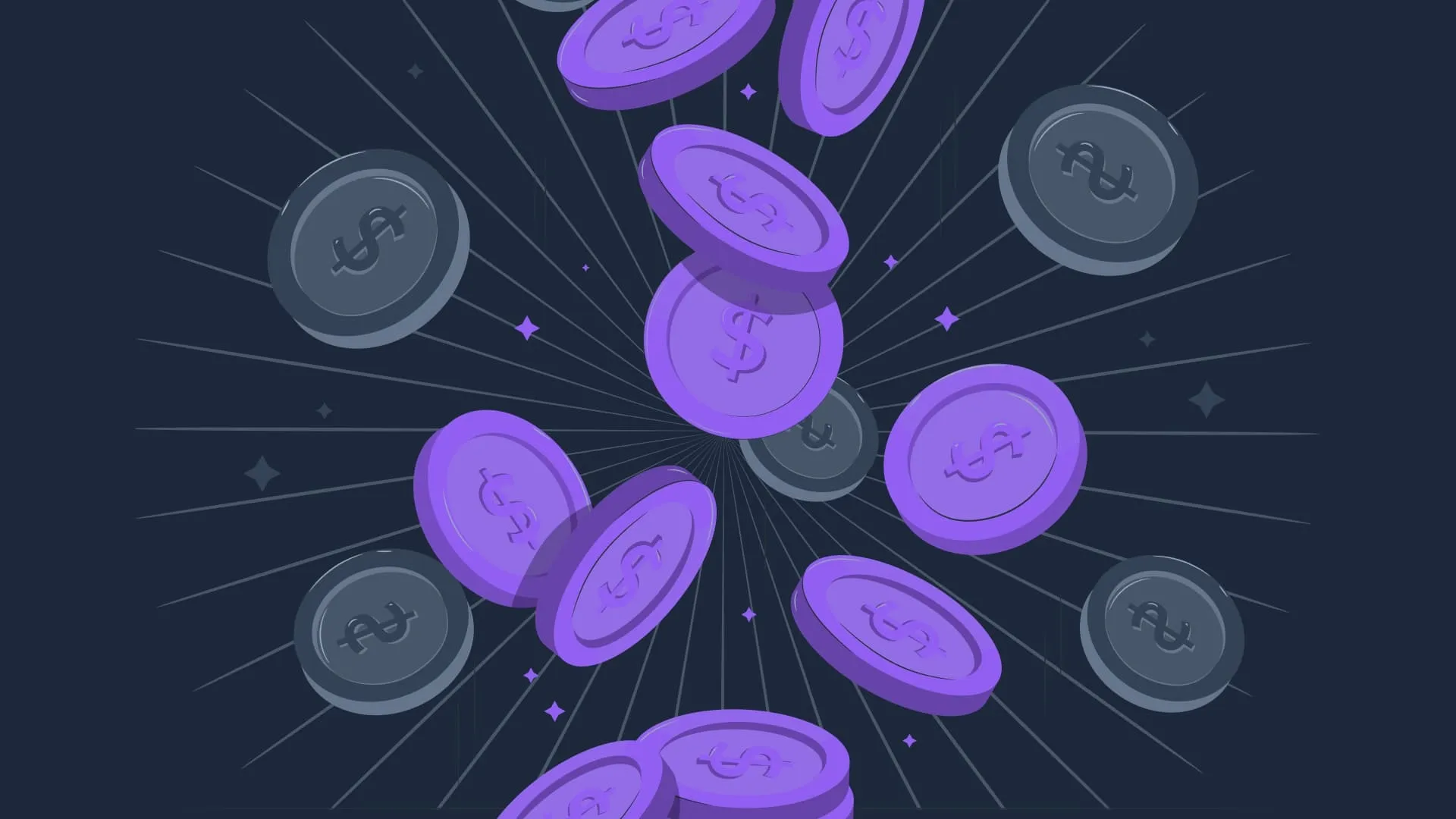ClickUp
Company Profile
ClickUp is a task management and collaboration platform with a wide range of internal features. Teams can set and track goals, organize calendars and reminders, share documents and communicate via a chat feature.
ClickUp
Pricing Insights
Want to save up to 30% on
ClickUp
?
Guaranteed ROI or your money back. We will help you to get the best deal.


What is
ClickUp
?
What ClickUp can do for you
ClickUp is a veritable Swiss army knife for project management, offering various organization sizes an extremely scalable all-in-one application for task management, collaboration, real-time task monitoring, development lifecycles, and more. The unified solution optimizes workflows in several areas, improving efficiency, quality, and overall productivity – everything you need for increased employee harmony and ROI. ClickUp pricing is focused on the following use cases:
- Project management – Plan, organize, and track various project aspects using an all-in-one application. Key features include automation, task management for cross-functional teams, endless customizations, and 35+ ClickApps (modules targeting various use cases).
- Product development – Supercharge product development with advanced sprint management automations, flexible whiteboard-style visualization with the fully customizable Kanban system, and an all-in-one work hub for streamlining the entire development lifecycle.
- Knowledge management – ClickUp pricing also provides a dedicated space for work documents and wikis, allowing businesses to seamlessly connect precise information to relevant workflows.
- Resource management – Leverage highly customizable dashboards to build the perfect mission control center for every kind of project. Available metrics include time tracking, workload views, and personalized milestones.
- Collaboration – Effortlessly break down silos with a unified approach to project management across an entire organization, not just DevOps or marketing (two common departmental silos). ClickUp Chat is an integrated instant messenger threading together collaborative documents, whiteboards, and inboxes.
- Workflows – Advanced ClickUp AI speeds up workflows via targeted automation, custom fields, expertly-crafted prompts, content generation, and more.
ClickUp pricing structures and tiers
ClickUp pricing has a free plan to help prospective users get a feel for the general interface and aesthetic design. Once you’re confident ClickUp is right for your organization, you can sign up for Unlimited, Business, and Enterprise subscriptions. Let’s run through the basics:
ClickUp pricing – Free
Monthly cost: free
The “Free Forever” ClickUp pricing plan is the optimal place to start. It uses the same basic interface as the more advanced subscriptions, and is definitely worth checking out before diving headfirst into a paid plan. Functionality is naturally more curtailed with a free ClickUp pricing plan, but users can still feel the vendor’s breadth of tools and applications. Here are some highlights:
- Unlimited tasks
- Two-factor authentication
- Collaborative docs
- Whiteboards
- Kanban boards
- Sprint management
- In-app video recording
- 24/7 support
However, a few limitations to bear in mind include the lack of AI compatibility and relatively small 100MB storage.
ClickUp pricing – Unlimited
Monthly cost: $7 per user (paid annually)
Available from $7/month per user paid annually (or $10/monthly per user paid monthly), the Unlimited plan builds on the Free plan, notably offering unlimited data storage, dashboards, integrations, Gannt charts, and custom fields. This ClickUp pricing tier is suitably powerful for small teams and complex one-person projects, significantly upping the ante compared to the Free subscription tier. It’s the best way to start getting a real taste of the vendor’s best-in-class 360º project management functionality, with AI compatibility and close to a full range of features (although some are still limited). Some of the main additions include:
- Native time tracking
- User groups
- Agile reporting
- Resource management
- Goals and portfolios
- Email integration
- Column calculations
ClickUp pricing – Business
Monthly cost: $12 per user (paid annually)
The Business ClickUp pricing plan is advertised as the most popular. Best for mid-sized teams starting to engage in more complex project and development lifecycles, it comes in at $12/month per user paid annually (jumping to $19 for monthly payments). Users benefit from more advanced public sharing, automations, dashboard features, and time tracking. The vendor also unleashes its full power for customizations, allowing for custom task IDs, pinned custom fields, unlimited custom exporting, and more. And this is the tip of the iceberg. A Business ClickUp price also includes:
- Google SSO
- Unlimited teams
- Granular time estimates
- Enhanced workload management
- Timelines and mind maps
- Goal folders
ClickUp pricing – Enterprise
Monthly cost: contact sales for a quote
ClickUp pricing at Enterprise level isn’t quite as transparent, offered per quote. This isn’t exactly surprising, as most vendors obscure the prices for their most advanced solutions even if they’re transparent about more basic tier prices. On that topic, just a quick reminder: Vertice’s white-glove customer success service can drive more cost-effective procurement via our insight-led negotiation strategies. The Enterprise plan is perfect for large organizations working with several sizable teams. It has the most advanced ClickUp solutions, helping to streamline workflows, breakdown siloes, and optimize productivity in all areas. We’ve picked out some of the most eye-catching features:
- Advanced permissions
- Enterprise API
- Conditional login in forms
- White labeling
- MSA and HIPAA availability
- Live onboarding training
- Customer success manager
- Access to managed services
- Team sharing for spaces
ClickUp really breaks clear of the competition here, offering unparalleled functionality and malleability. The vendor takes project management and its surrounding ecosystem down to an extremely granular level – a game-changer for anyone seeking enhanced agility, resource allocation, and more on a grander scale.
Additional ClickUp costs to consider
ClickUp pricing can also include a few add-ons. Consider the following whilst calculating a full cost for your business:
- ClickUp AI – You’ll need to purchase the ClickUp AI add-on to use the platform with additional AI-powered features like content suggestion or computer generated meeting summaries. Doing so costs $5/month extra per user, which is relatively cheap for smaller teams, but could easily scale into the hundreds for larger ones. The AI upgrade is only available for Unlimited, Business, and Enterprise tiers.
- Automations Actions – Organizations using the Free and Unlimited plans will likely need to purchase additional automation actions from time to time, with a 100 to 1,000 monthly limit. The ClickUp cost for these extras is $19.99/month for 1,000, $99.99/month for 10,000, and $299.99/month for 100,000.
- Email in ClickUp Add-Ons – You can also purchase more email accounts to integrate into the ClickUp infrastructure. Adding one onto the Free plan is $24/year. It turns to $2 per member scaling upwards after that.
Other vendors offering Project Management as a Service
The Project Management as a Service space is competitive, with several alternative vendors to consider:
ClickUp pricing vs Asana
Asana pricing is slightly more expensive than ClickUp and offers less versatile 360º project management functionality. On the other hand, Asana can be easier to use as a result of the less complex design. Here are the costs per user:
- Personal – Free
- Starter – $10.99/month
- Advanced – $24.99/month
- Enterprise – Contact for quote
- Enterprise+ – Contact for quote
It’s a good choice for simplicity and ease of use, but it falls far short of the customization and extensive capabilities afforded by ClickUp.
ClickUp pricing vs Trello
Trello is closer to ClickUp than Asana regarding visuals, with greater opportunity to use whiteboards, timelines, calendars and other organizational tools. Users also benefit from the close integration with the Atlassian ecosystem and platforms like Jira. Trello pricing will suit organizations prioritizing a fast and straightforward approach with fewer complexities. It’s also cheaper than ClickUp, but don’t expect the same all-in-one service. Here is a cost breakdown per user:
- Free – $0
- Standard – $5/month
- Premium – $10/month
- Enterprise – $17.50/month
ClickUp pricing vs Wrike
Wrike comes closer to ClickUp’s broad project management services, even including integrated budgeting tools. The vendor can be better for very large teams requiring advanced resource management, reporting, and security features, although it also has a steeper learning curve. Wrike pricing is the most expensive, but not without reason:
- Free – $0
- Business – $24.80/month
- Enterprise – Contact for quote
- Pinnacle – Contact for quote
ClickUp pricing – the Vertice verdict
The ClickUp price includes an impressive number of project management features, especially at the higher levels. Huge scope for integrations with Slack, G Suite, Microsoft Teams, GitHub and over a thousand other SaaS tools makes the vendor even more appealing. Just be aware that email and automation add-ons can get quite expensive if you don’t get enough in your base plan. Ensure you allocate enough space before procurement to get the most cost-optimized solution. Want a visualized overview of your SaaS stack resource usage and cost allocation? The Vertice SaaS Purchasing platform provides convenient dashboards and real-time reporting you can use to choose the right ClickUp pricing plan. We can also use our industry pricing benchmarks to negotiate you the best price.
ClickUp
Pricing FAQs
Is it worth paying for ClickUp?
In most cases – yes. The project management has the most versatile features on the market without skimping on ease-of-use.
Can I use ClickUp for free?
Yes. Try the free plan to see if ClickUp works for you.
What are the subscription options for ClickUp?
ClickUp pricing comes in Free, Unlimited, Business, and Enterprise subscriptions.
Further Content
Explore more SaaS vendors
Use Vertice to get the best pricing on any software your business needs, and save on annual renewals for your existing contracts.