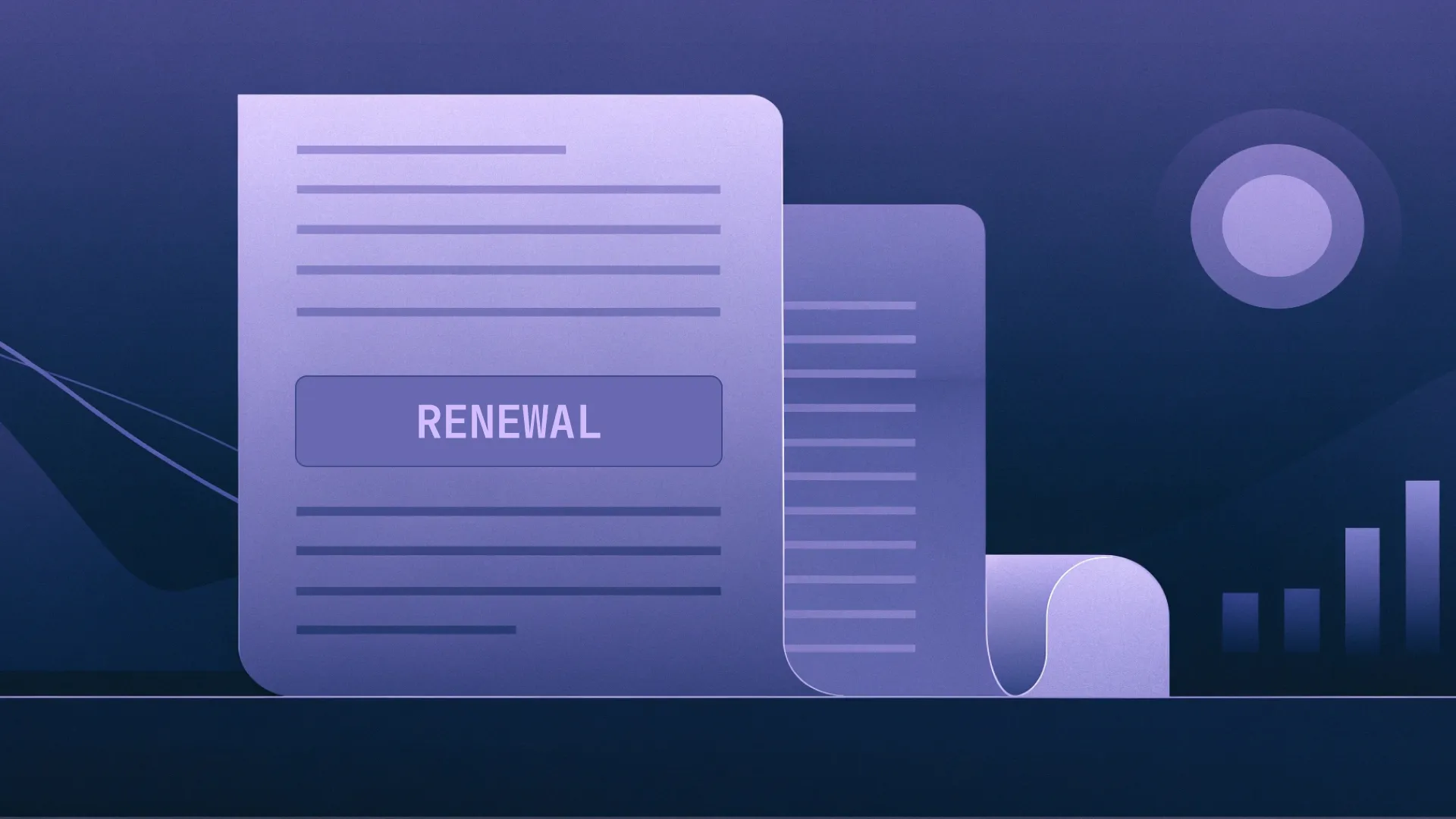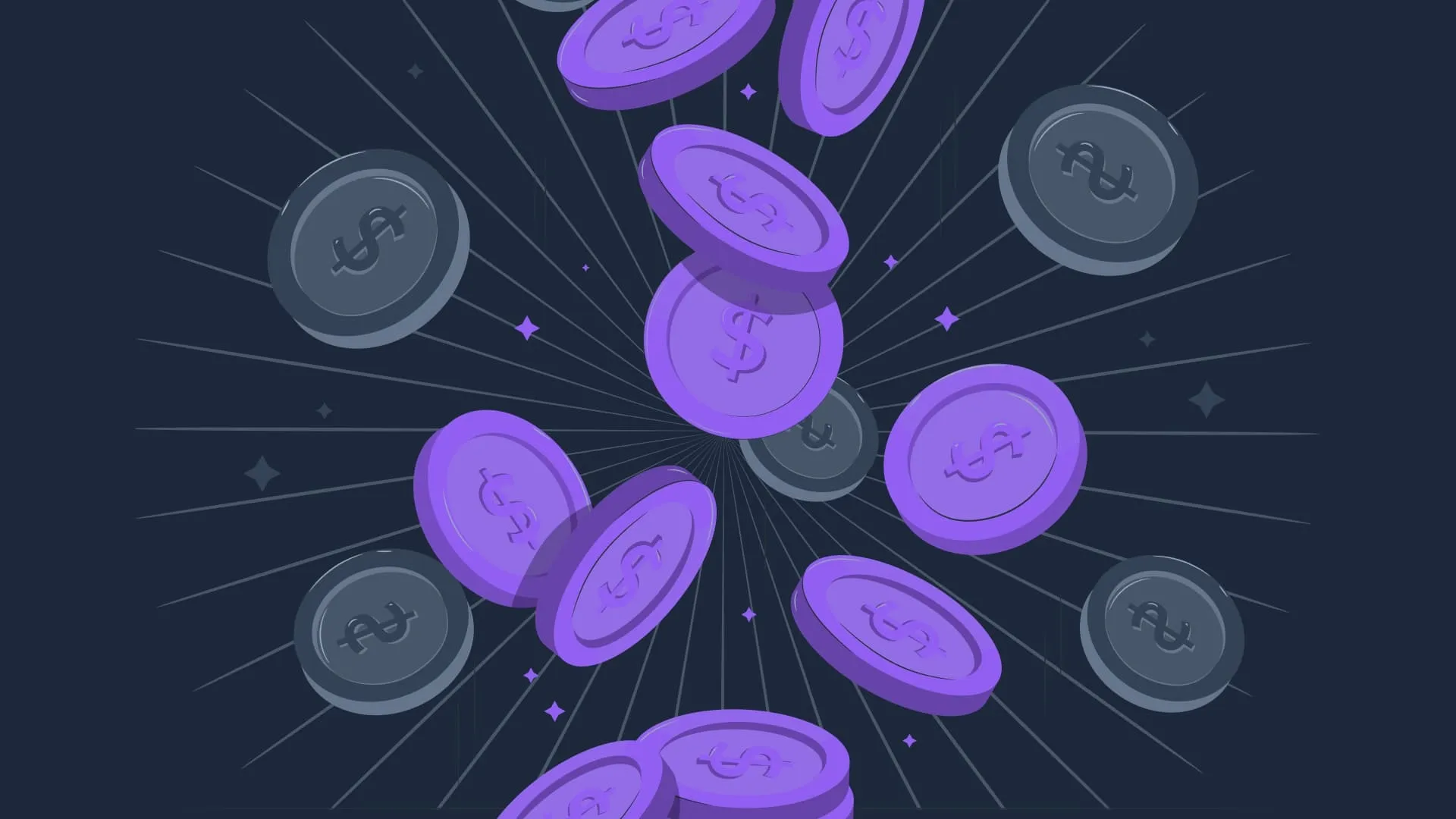Trello
Company Profile
Owned by Atlassian, Trello is a cloud-based project collaboration software. The platform uses a card system for teams to assign and organize tasks and track deadlines.
Trello
Pricing Insights
Want to save up to 30% on
Trello
?
Guaranteed ROI or your money back. We will help you to get the best deal.


What is
Trello
?
What Trello can do for you
Trello is a visual project management tool with a strong emphasis on ease of use. It enables businesses to implement kanban, a lean method of managing work. This is done via a ‘kanban board’ — a way of tracking and displaying tasks akin to sticky notes on a whiteboard. Trello’s appeal lies in its simplicity; its workflows can be split into three core concepts:
- Boards provide a top-level view of a particular project or process, letting users organize related tasks in a central location.
- Lists are smaller groups of tasks within a board. Users might split things up by ‘to do’, ‘in progress’, and ‘done’, for example.
- Cards are tasks themselves and contain all the information needed for completion. Users assign tasks to team members, set due dates and reminders, attach files for easy access, and create checklists to break up big tasks into smaller chunks.
Customizable views lets users display projects in a variety of different ways, such as calendars, timelines, tables, and birds-eye view dashboards. Automation rules and integrations can be set up to streamline workflows, so users can automatically send messages to Slack channels or create tickets in Jira. And with Trello Power-Ups, users can enhance their boards with additional functionality and apps. While Trello’s strong degree of flexibility means it suits a broad range of use cases, it’s especially popular with small businesses and startups in industries such as marketing, design, and product management.
Trello pricing structures and tiers
There are four tiers available in Trello’s pricing structure. Subscriptions are slightly cheaper when billed annually. Education and non-profit discounts are also available. Here’s a breakdown of what each plan offers.
Trello pricing – Free
Cost: $0The Free tier of Trello is primarily aimed at individuals and small teams. Users get access to most of the core features at zero cost. While there’s a 10-board limit, Trello Free users can create unlimited cards per board, assign team members and due dates, enable no-code automation, and add unlimited Power-Ups to their boards. File storage is unlimited, although there’s a 10 MB limit per file. Up to 10 collaborators can be added to your workspace. Both the Trello desktop and mobile apps for iOS and Android are available to Free users, as well as security features like mobile device management (MDM), two-factor authentication (2FA), and activity logs. Customer support is available via the Atlassian Community.
Trello pricing – Standard
Cost: $5 per user per month ($6 billed monthly)Small teams looking to scale project management and collaboration may want to consider the Standard Trello pricing tier. You can create unlimited boards and add unlimited collaborators, and the storage limit per file is upped to 250 MB. A few more quality-of-life features are available, such as advanced checklists, custom fields, and saved searches. Customer support is available during local business hours.
Trello pricing – Premium
Cost: $10 per user per month ($12.50 billed monthly)The Premium pricing tier adds Trello Views, which let you display boards in modes like Calendar, Timeline, Dashboard, and Map. It’s ideal for organizations that need to track and visualize multiple projects in a variety of ways.Trello Premium includes additional security features, such as the ability to add Observers — users with restricted actions within a board — or deactivate members. You can also easily export your data. Customer support for Trello Premium is on a 24/5 basis.
Trello pricing – Enterprise
Cost: from $17.50 per user per month (annual billing only)The Trello Enterprise plan is best-suited for larger organizations with advanced project tracking requirements. There’s a minimum count of 50 users, with volume discounting applied the more seats you add. Enterprise includes a broader range of administration and security tools like unlimited workspaces, attachment restrictions, and organization-wide permissions. Atlassian Access — a tool for identity and access management (IAM) — is included at no extra cost, and Enterprise customer support is available 24/7.
Additional Trello costs to consider
Trello pricing is straightforward and there are no hidden costs or surprises. As your business needs change, you can simply add or remove seats from your plan. Trello’s developer, Atlassian, offers a number of other cloud-based solutions that form part of a wider ecosystem. For some organizations, it may make sense to opt for these products alongside Trello as they’re designed to work together.
Atlassian Access
If you need enterprise-grade identity and access management for your Trello deployment, Atlassian Access provides features such as:
- Single sign-on (SSO);
- SCIM provisioning for automated user lifecycle management;
- Access policies for external collaboration;
- Identity provider (IdP) integrations.
For Free, Standard, and Premium users, an Atlassian Access subscription starts from $30 per month for up to 10 users. This is included in the Enterprise plan. Click here for more details on Atlassian pricing.
Other vendors offering project management solutions
Trello may be the right tool for the job, but it’s always worth considering alternative solutions as part of a strong IT procurement process. By comparing vendors, you can find a product that meets the right balance between functionality and price. Here’s a look at three other project management providers.
Trello pricing vs Asana
What Asana and Trello share is a strong focus on ease of use, making both well-suited to smaller organizations and startups. However, Asana’s list-based view means it’s more capable at handling complex task management and tracking, while Trello leans more towards clear visualization for simpler projects. Asana pricing is a little more expensive than Trello, although there is a free tier for up to 10 users. The cheapest paid tier is $10.99 per user per month when billed annually, and Enterprise plans are available too.
Trello pricing vs Jira
Trello is just one of Atlassian’s project management tools. The other is Jira, a fully-featured kanban solution that supports organizations using agile methodologies. Jira is especially popular with software development and IT teams, although its strength at handling more complex projects means there’s a steeper learning curve. Jira pricing features a free tier for up to 10 users, with paid plans starting from $8.15 per user per month. This means it’s also slightly more expensive than Trello.
Trello pricing vs Monday.com
While Trello is a strong solution for simpler needs within small businesses, Monday.com offers advanced functionality for more complex project management, such as rich visualization tools and automation. Monday pricing is higher than Trello’s. Its free tier can be used for up to two seats, while its paid plans are available for three seats and up. The cheapest tier is $36 per month for three seats, which equates to $12 per user per month.
Trello pricing – the Vertice verdict
Trello pricing is fair and transparent. The Free tier is an excellent way to get started with the solution, especially if you’re new to kanban boarding and want to try it out. If you need more users, the Standard tier of Trello pricing makes it one of the cheapest project management tools around. And while the solution ultimately caters best to smaller organizations with relatively simple project management needs, it’s still capable of scaling thanks to a wide range of integrations and the Enterprise plan.When it comes to procuring Trello, consider letting Vertice help. By leveraging our SaaS management platform and unique market intel, we’ll negotiate on your behalf to secure the best possible price. Our platform facilitates better SaaS visibility, so that you can eliminate unused licenses and reduce cost. To get started, simply get in touch.
Trello
Pricing FAQs
Is it worth paying for Trello?
Yes, if Trello meets your business requirements, it’s worth paying for. It’s one of the most affordable project management tools and there are several subscription options to suit a range of needs. In particular, the Premium tier offers good value for money if you need additional ways of visualizing boards and projects.
Can I use Trello for free?
Yes. Trello offers a free tier which includes most core functionality. You can create up to 10 boards and invite up to 10 collaborators.
What are the subscription options for Trello?
Trello offers four subscription tiers — Free, Standard, Premium, and Enterprise. There’s a full breakdown of what each tier includes further up the page.
Further Content
Explore more SaaS vendors
Use Vertice to get the best pricing on any software your business needs, and save on annual renewals for your existing contracts.