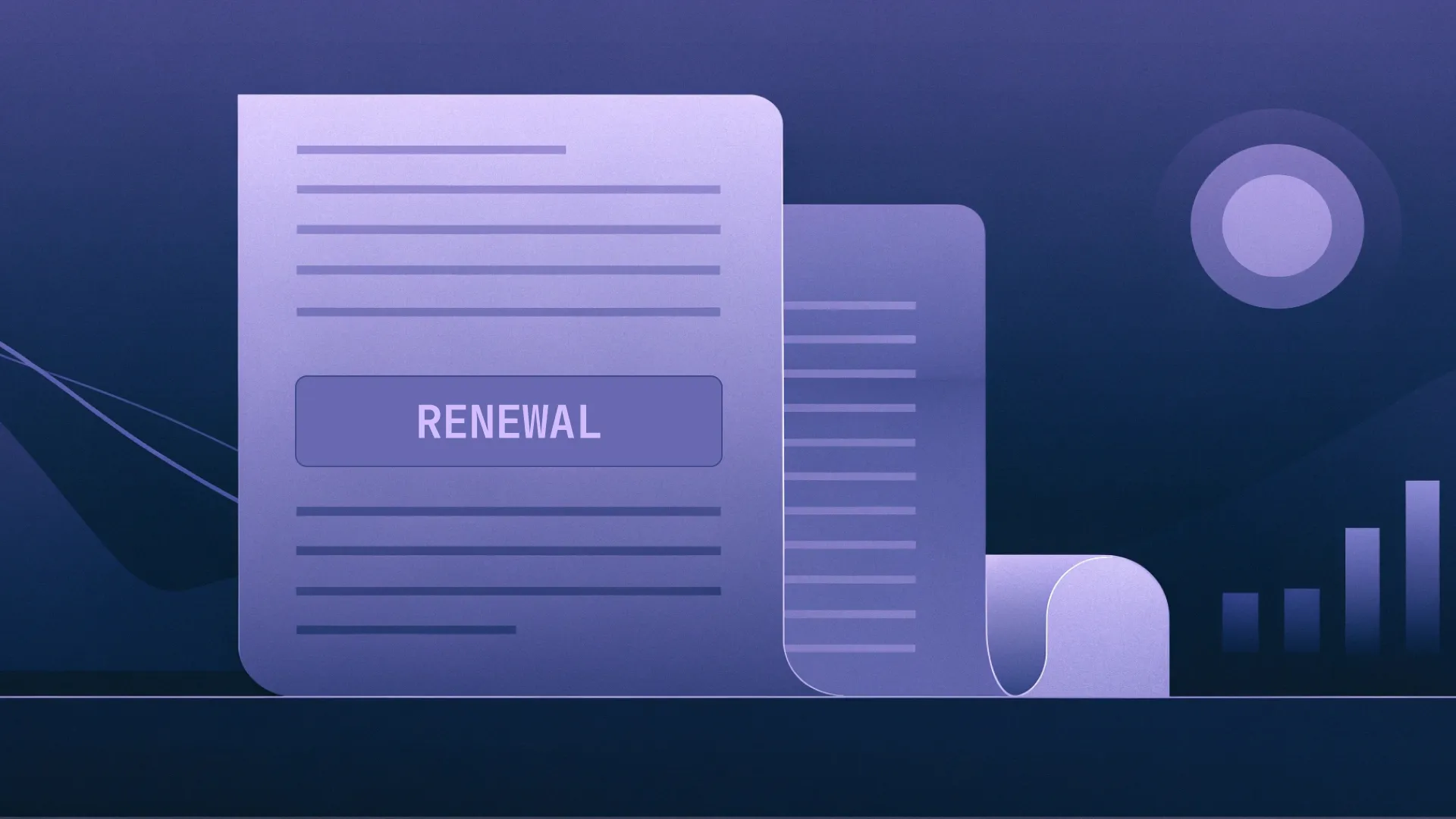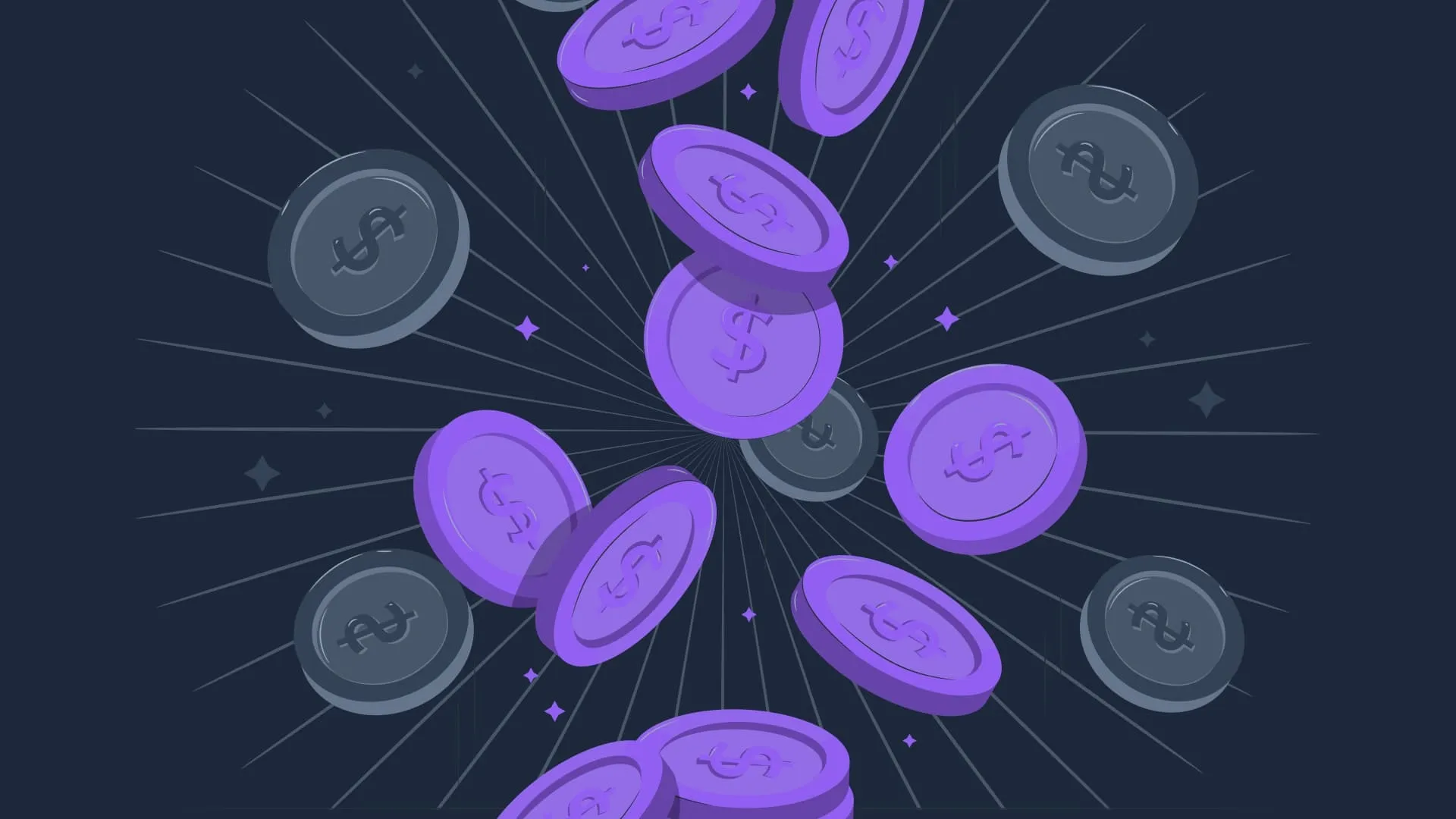Verkada
Company Profile
Verkada is the leader in cloud-managed enterprise building security, enabling over 10,000 organizations worldwide to protect their people, assets and privacy. Designed with simplicity in mind, Verkada's five product lines - video security cameras, door-based access control, environmental sensors, alarms and visitor management - provide unparalleled visibility through a single secure cloud-based software platform.
Verkada
Pricing Insights
Want to save up to 30% on
Verkada
?
Guaranteed ROI or your money back. We will help you to get the best deal.


What is
Verkada
?
SaaS vendors don’t always publish clear pricing information, but Vertice has you covered. On this page, we’ll explain the features and costs of Verkada, as well as how our SaaS Purchasing Platform and white-glove contract negotiation service can help you acquire the platform for less.
What Verkada can do for you
Verkada is a cloud-based building security provider that combines hardware like cameras, sensors and access control systems with user-friendly software to protect all kinds of organizations.
All Verkada’s hardware can be managed through a single platform called Verkada Command. This cloud-based management software centralizes control of your Verkada devices while offering features like AI-powered search, remote access from any device, and seamless SaaS integrations with other solutions in your stack.
Key features of the Verkada Command software include:
- Simple monitoring – Camera grids can be customized to display up to 12 live feeds simultaneously;
- Powerful searching – Users can search camera footage for specific individuals, track detected person trajectories, and browse footage according to vehicle types and license plates;
- Instant notifications – Alerts for camera events like motion, tampering and people of interest enable proactive monitoring;
- Floorplans – Data from Verkada devices can be aggregated to visualize live motion detection using heatmaps or color contours overlaid on your uploaded floorplans;
- Secure sharing – Camera footage can be shared with authorized users through SMS or web to facilitate simpler incident response;
- Cross-product insights – By pairing Verkada cameras with access control devices and sensors, essential context can be given to security events;
- Archiving and history – Store an unlimited amount of camera footage and other device data in the cloud for later access;
- Reporting and trends – Deliver insights into metrics like foot traffic and air quality over time;
- System health monitoring – Color-coded indicators make it easy to check camera status, and instant alerts can notify you of camera tampering and other downtime events.
By opting for an all-in-one security solution like Verkada, organizations benefit from streamlined security management, faster and more efficient incident resolution, and a platform that easily scales as you add more devices. Since Verkada also develops the hardware, everything communicates seamlessly to create a holistic security ecosystem that’s easy to set up and maintain.
Verkada pricing structures and tiers
Verkada pricing is relatively straightforward and comprises two separate fees:
- Hardware devices like cameras and sensors have a one-off cost. This varies based on the specific device, its capabilities, how much onboard storage you need, etc.
- Each piece of Verkada hardware requires a cloud license to operate it using Command. This is billed as an annual fee.
All Verkada systems come with 24/7 support, unlimited users, automatic updates, and warranties up to ten years. Here’s a more detailed breakdown of Verkada license costs.
Verkada pricing – Video Security
- License cost: $199 per camera per year.
Surveillance cameras are one of Verkada’s main products. There are six categories to choose from: Dome (indoor and outdoor), Bullet, Mini, Fisheye, Multisensor, and PTZ.
Each camera requires its own license. For FIPS-compliant models, an alternative AWS GovCloud license is available at $299 per camera per year.
Video security licenses are cheaper when you commit to more years. For example, a standard three-year license is $549 per camera and a ten-year license is $1,799 per camera.
The dedicated VX52 viewing station is also available, which can stream up to 300 camera feeds to any display. A one-year license for this device is $499.
Verkada pricing – Access Control
- License cost: $249 per door per year.
Verkada’s access control solution makes it easy to create and manage user access based on doors, schedules, permission groups and more. Verkada cameras can integrate with access controls to provide context, while lockdowns can be initiated with a single touch.
Licenses for access control are per door, starting at $249 per door per year. The AX11 IO Controller requires a separate license starting at $999 per year.
Verkada pricing – Intercom
- License cost: $249 per device per year.
For intercom needs, Verkada keeps things simple with the TD52 video intercom, offering crystal clear video with 5MP resolution and a 130-degree field of view. 256GB of onboard storage means recordings are kept for 30 days.
Each TD52 requires its own license, starting from $249 per year. A Desk Station license for receiving intercom calls is required too, also at $249 per year.
Verkada pricing – Alarms
- License cost: from $600 per physical address per year.
For keeping your staff and property safe, Verkada’s alarm system can connect with any of your other devices — like cameras, access controls, or dedicated intrusion sensors — to trigger alerts.
Your alarm system can be professionally monitored too, with dedicated agents verifying threats and automatically taking action on your behalf. The range of coverage you need affects your license cost:
- Basic (alarm monitoring with no video verification): $600 per year;
- Standard (professional monitoring with video verification, up to 100 events/month): $1,500 per year;
- Premium (professional monitoring with video verification, up to 1,000 events/month): $12,000 per year.
Verkada pricing – Air Quality
- License cost: $249 per sensor per year.
Verkada offers a range of air quality sensors that can measure things like temperature, humidity, CO2 range, PM4, noise and light, and barometric pressure. Each sensor requires a license, starting at $249 per year.
Verkada pricing – Workplace
- Standard license cost: $3,600 per iPad per year;
- K-12 license cost: $1,500 per iPad per year;
- Government license cost: $5,400 per iPad per year.
Verkada Workplace is an app-based solution for managing guests and mailrooms. Guests can check in on arrival, triggering real-time background checks and reducing workload for reception staff. Delivery drivers can scan packages, automatically notifying recipients and keeping track of inventory.
Workplace is compatible with iPad, requiring an annual license for each iPad you run it on.
Additional Verkada costs to consider
By its very nature, Verkada comes with many additional costs to consider — namely for its monitoring devices. Here’s a look at some things you might want to think about on top of license costs.
Verkada hardware
One of the benefits of Verkada’s platform is how easily it scales. You can add more devices at any time — whether that’s cameras, air quality sensors, access controls, or anything else. Of course, each device has a one-off upfront cost and will usually require its own license too.
Extended cloud storage
Each Verkada camera comes with 30 days of cloud backup storage, but this can be extended. Increasing it to 60 days costs $199 per camera per year, ranging to $1,199 for 365 days of cloud storage per camera per year.
Connectivity
Verkada offers a cellular gateway solution, making it easy to deploy devices in any location with cell reception and power.
Each cellular gateway requires a Cellular Gateway License. This starts at $299 per year and includes unlimited data for non-video devices. For video devices requiring unlimited data, a separate license is available for $999 per device per year.
Accessories
There’s a broad range of accessories available to Verkada customers to help you mount your devices — clips, tablet stands, power supplies, and more. These cost a smaller one-off fee.
Other vendors offering cloud-based security
Verkada’s streamlined approach to building security is attractive, but it’s not the only vendor that can tick this box. During any procurement cycle, it’s important to consider alternative providers so you get the best fit at the right price. Here’s how three competitors compare to Verkada.
Verkada pricing vs Rhombus
Rhombus’s offering is broadly similar to Verkada’s, including cameras, sensors, access control, and alarm monitoring that can all be managed from a single pane of glass. There’s a heavy focus on AI capabilities and advanced analytics, such as people counting and recognition.
Rhombus pricing is slightly cheaper than Verkada, owing to its two license tiers — Professional and Enterprise. The former does away with AI features and cloud archiving while shaving $50 off the usual $199 license fee per camera, making it more suitable for small and medium businesses that don’t need these capabilities. Like Verkada, Hardware comes with an upfront cost, but this may be cheaper depending on the device.
Verkada pricing vs Spot AI
Spot AI focuses on camera systems, equipped with AI-driven analytics features, cloud storage, and remote access to video feeds. It’s known for its ease of use and simple management interface. Spot AI pricing isn’t publicly disclosed, but it’s generally considered to be a more budget-friendly option suitable for smaller businesses.
Verkada pricing vs Eagle Eye Networks
Eagle Eye Networks is aimed at enterprise customers, although it’s suitable for both small- and large-scale deployments. It primarily focuses on cloud video surveillance, with extensive cloud storage options, robust encryption, and security protocols. It also offers a wealth of integrations. Eagle Eye Networks pricing is subscription-based and typically on the higher end, although price points aren’t publicly disclosed.
Verkada pricing – the Vertice verdict
Verkada’s ecosystem of devices and user-friendly management software makes it a strong choice for those wanting to take the legwork out of building security management. However, its pricing can become complex due to the number of licenses and devices required in larger setups.
If you want to ease procurement operations, why not let Vertice help? Using our pricing benchmarks, we can help negotiate lower Verkada costs on your behalf. Furthermore, our SaaS Purchasing Platform supports SaaS spend management efforts, eliminating waste wherever possible. We manage over $3.4 billion in spend across all our partners — get in touch below to see how we could help you save on SaaS.
Verkada
Pricing FAQs
Is it worth paying for Verkada?
Yes, if it meets your needs. Verkada simplifies management of your location’s security needs, but keep in mind that complex setups may be expensive due to per-device license requirements and upfront hardware costs.
Can I use Verkada for free?
There is a 30-day free trial available for Verkada, but there is no free plan available.
What are the subscription options for Verkada?
Verkada’s subscription options depend on the devices you require in your network, with individual licenses required for most hardware devices. In some cases, these are cheaper for longer-term commitments. You can find a full breakdown further up the page.
Further Content
Explore more SaaS vendors
Use Vertice to get the best pricing on any software your business needs, and save on annual renewals for your existing contracts.