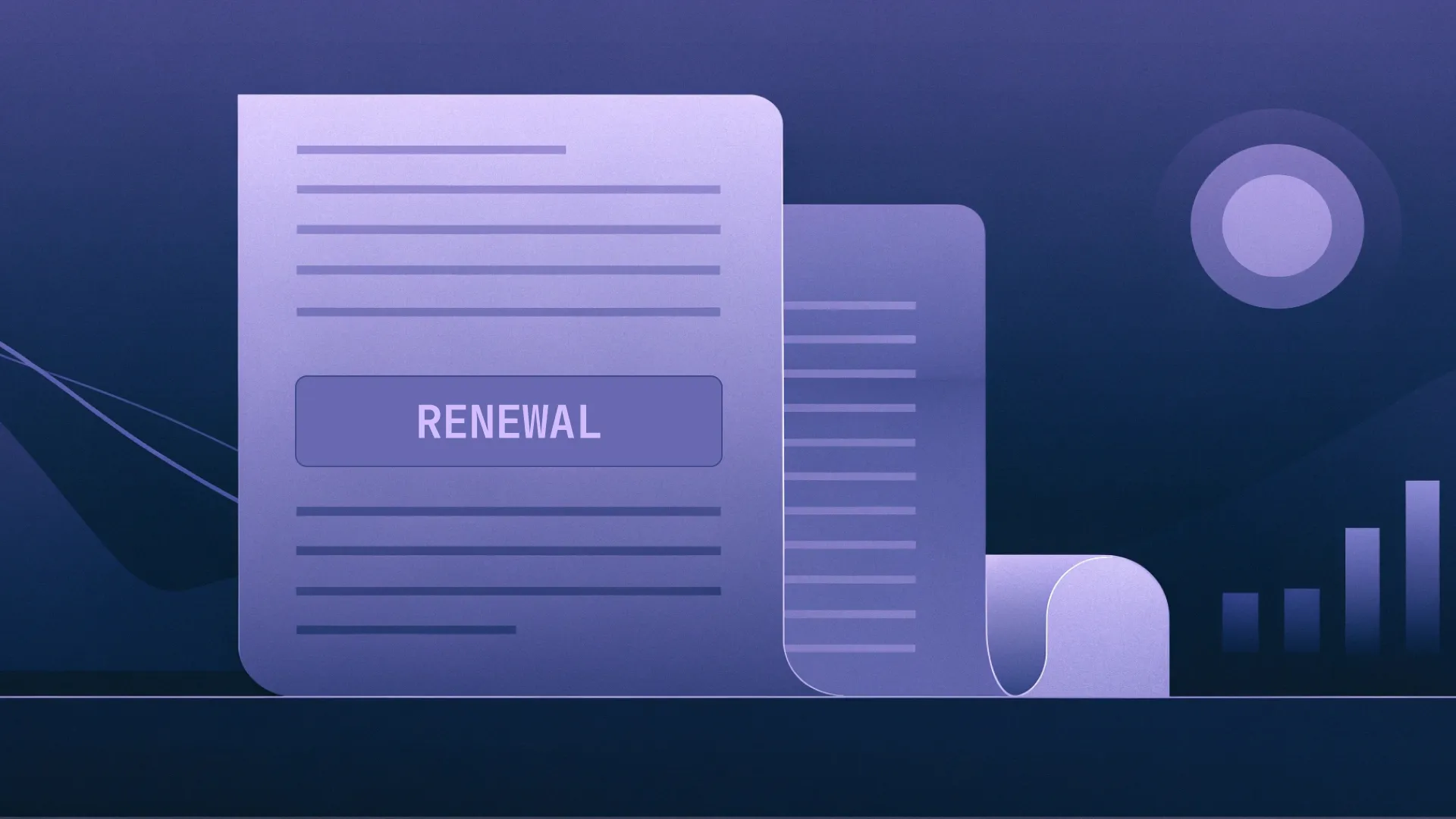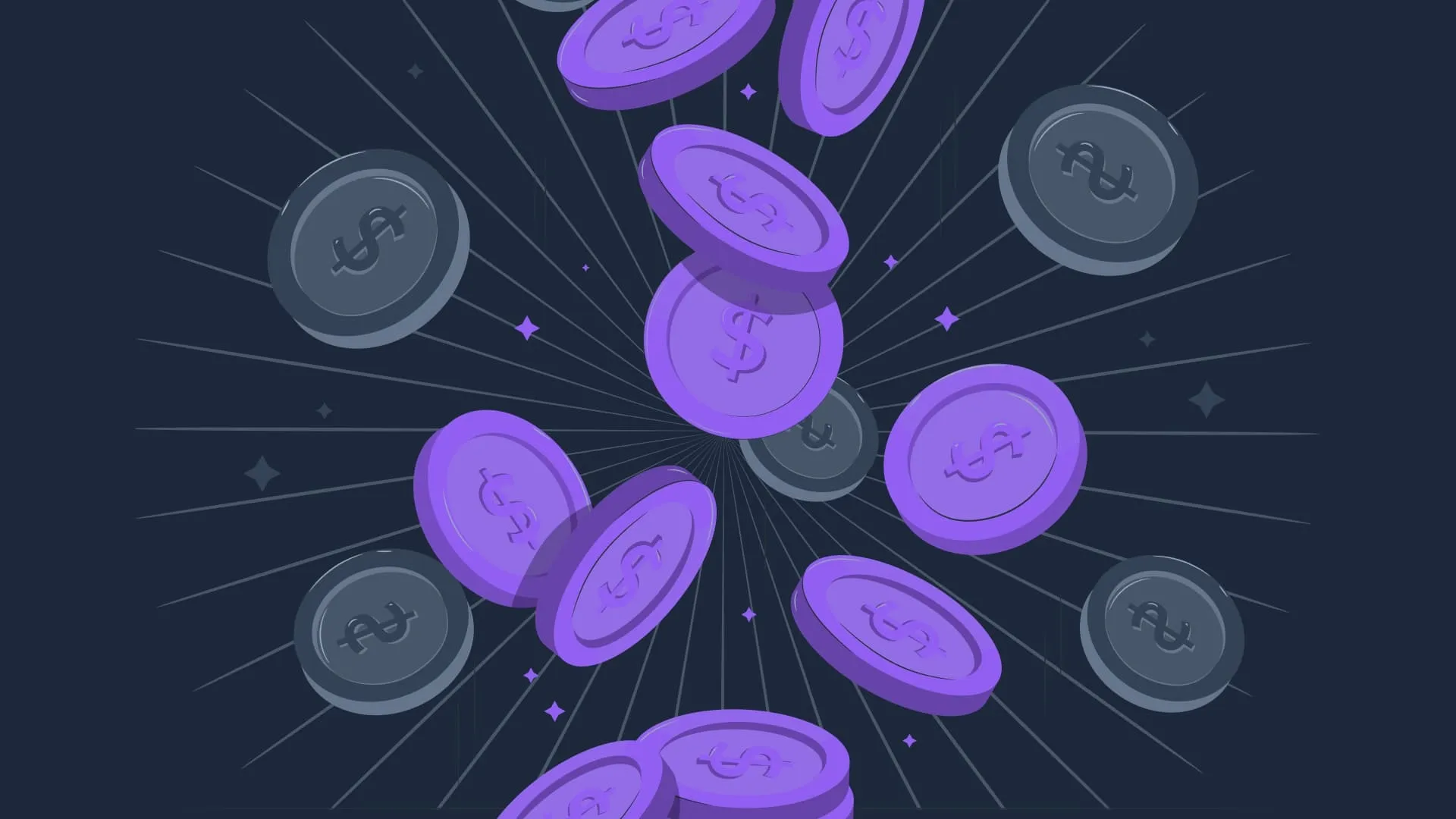Dropbox
Company Profile
Dropbox is a cloud storage service that allows users to securely save files and sync them to their own devices.
Dropbox
Pricing Insights
Want to save up to 30% on
Dropbox
?
Guaranteed ROI or your money back. We will help you to get the best deal.


What is
Dropbox
?
What Dropbox can do for you
Dropbox is a cloud-based file storage and collaboration platform. Users can upload files — whether documents, photos, videos, or anything else — to their accounts for easy access from any device, using a web browser or the Dropbox desktop and mobile apps. By storing files in the cloud, they’re safe from accidental deletion or in the event your device gets lost or stolen.
Alongside file storage, there are a number of other services available with your Dropbox subscription:
- Backup – Automated backup of files and folders can be configured to ensure you’ve always got a copy safely stored.
- Replay – Collaborate on video content more readily with time-coded commenting and approval features.
- Sign – Sign documents within your Dropbox account with legally binding eSignatures.
- DocSend – Securely share trackable links to your files and get real-time insights on metrics like view time.
- Capture – Directly record videos and screen captures to the cloud for quicker, more personal collaboration on files stored in your account.
- Integrations – Connect Dropbox with other apps such as productivity suites, marketing tools, and project management.
Dropbox pricing structures and tiers
Dropbox offers several tiers of pricing — Plus and Essentials are aimed at single users, while Business and Business Plus are for teams. All plans benefit from secure anytime-anywhere file access, 256-bit AES and SSL/TLS encryption, and multi-factor authentication (MFA). Users can try the Essentials, Business, and Business Plus plans for free for 30 days. You’ll find a breakdown of each Dropbox subscription plan below.
Dropbox pricing – Basic
Price: $0 per month
If you simply want to get a feel for the platform, Dropbox does offer a free tier designed for personal use. It’s limited to 2 GB of storage for your files. That’s all you get — there’s no other functionality included.
Dropbox pricing – Plus
Price: $9.99 per month ($11.99 billed monthly)
The cheapest tier in the Dropbox pricing structure is Plus. With just a single seat, it’s aimed at personal use, providing 2 TB to store and share files. Version history and deletion recovery is available for 30 days. Single file uploads are limited to 50 GB, and large file delivery is limited to 2 GB.Dropbox Sign is included — with unlimited self-signing and up to three signature requests per month — along with document scanning, password management, and Dropbox Capture for screen and video recording.
Support is available via live email and chat.
Dropbox pricing – Essentials
Price: $18 per month ($22 billed monthly)
Dropbox Essentials is aimed at professionals, and ups the storage limit to 3 TB. File deletion recovery and version history are available for 180 days. Users can upload and deliver files up to 100 GB in size — and can also use Dropbox to watermark or brand them — and use of Dropbox Sign is unlimited. Link sharing functionality is enhanced with password protection, download permissions, and expiry dates. DocSend features are included too, so you can enable email or password authentication for shared files and view real-time document analytics.
Dropbox pricing – Business
Price: $20 per month ($24 billed monthly)
If you need multiple seats, Business is the first plan to consider. Storage is calculated per user but is shared by the entire team. There’s a three-user minimum, so plans start from 9 TB and increase by 3 TB for every additional license.
Permissions and reporting tools are enhanced so sharing your files externally is more secure, and Dropbox can work with your organization to help you meet HIPAA compliance requirements. Integration with external apps is greater as well, with unlimited API calls for security platform partners and 1 billion API calls per month for data transfer partners. Business customers benefit from phone support during business hours on top of live chat and email support.
Dropbox pricing – Business Plus
Price: $26 per month ($32 billed monthly)
Business Plus is much like the cheaper Business tier, but with a greater range of security features. Single sign-on (SSO) integrations are available, and tools like file event tracking, data classification, ransomware detection and recovery, and suspicious activity alerts will help keep your files and users safe.
In terms of storage, you get 5 TB per user shared by the entire team. Again, there’s a three-seat minimum so Business Plus plans start from 15 TB of storage. The file transfer and delivery limit is also increased to 250 GB per file, and version history and file deletion recovery is increased to a year.
Dropbox pricing – Enterprise
Price: contact salesIf you’re looking for a more bespoke Dropbox pricing plan that precisely fits your business requirements, you can get in touch with sales. Potential additional benefits include enterprise-grade security, integrations with best-in-class security solutions, and live support.
Additional Dropbox costs to consider
On the whole, Dropbox pricing for its standard plans is incredibly transparent and there are no additional costs. There are no fees if you exceed your storage allocation. Instead, you’ll be unable to sync your files until back within your quota. It is possible to opt for a storage-only plan which removes some of the additional functionality such as DocSend. If you have one of these plans, you can buy additional storage add-ons in increments of 1 TB. Storage-only plans are slightly cheaper than the standard pricing tiers, from $9.99 a month for single users and $15 per user per month for teams.
Other vendors offering file storage and collaboration
As part of a strong procurement process, it’s always worth considering alternative vendors to see who may fit your needs best — and at what cost. Here’s how Dropbox compares to three other file storage and collaboration providers.
Dropbox pricing vs Google Drive
Drive is Google’s online file storage solution. It’s part of Google Workspace, a full suite of collaboration tools. In terms of Google pricing for Drive, there are just two tiers — the free Personal plan gives users up to 15 GB of storage, while the Business Standard option is $12 per user per month with each user getting 2 TB of storage, along with access to the various Workspace apps.
Broadly speaking, Google Drive is cheaper than Dropbox, but is more suited towards creation and editing of files stored in the cloud thanks to apps like Docs, Sheets, Slides, and Gmail. Dropbox offers more granular permissions and sharing options and there’s a heavier focus on file delivery, but you’ll need to use third-party integrations for the majority of file creation and editing.
Dropbox pricing vs OneDrive
Microsoft’s offering in the file storage space is OneDrive, which sits within the Microsoft 365 product suite. For business users, there are three tiers available under the Microsoft pricing structure. The cheapest option is the storage-only OneDrive For Business. It costs $5 per user per month, with each user getting 1 TB of storage.
The next tier, Microsoft 365 Business Basic, is $6 per user per month and adds Teams, Exchange, and SharePoint into the mix. Business Standard is $12.50 per user per month and includes apps like Word, Excel, and Outlook. Both plans offer 1 TB of storage per user.OneDrive is in line with Google Drive in terms of its offering — it’s a full-suite collaboration and productivity solution, while Dropbox focuses more specifically on data storage and sharing, with higher storage volume per user.
Dropbox pricing vs Box
Box is the most direct competitor to Dropbox, offering many of the same tools like document signing, watermarking, and granular permissions alongside its cloud storage service. Box pricing includes three Business plans at $15, $25, and $35 per user per month. All three include unlimited storage — that’s arguably the most compelling reason to opt for Box, especially as its pricing is in a similar ballpark to Dropbox.
Dropbox pricing – the Vertice verdict
Ultimately, it’s easy to see why Dropbox is such a popular tool for storing and sharing files in the cloud. Pricing is in line with competitor services, and value is bolstered by the addition of tools like document signing and scanning. Available integrations mean it fits perfectly within your stack, although it’s worth considering a full-suite collaboration tool if you also need document creation and editing apps or email.If Dropbox is the right fit, why not let Vertice assist with your IT procurement process? When you leverage our platform, we negotiate on your behalf to acquire or renew Dropbox at the lowest possible price using our market intel. The Vertice platform also gives you full visibility into your SaaS spend, helping you save money, eliminate unused subscriptions, and easily manage tail spend. Get in touch to get started.
Dropbox
Pricing FAQs
Is it worth paying for Dropbox?
If it meets your business’s requirements, yes. As well as file storage and sharing, Dropbox offers a range of useful functionality like document signing, video and screen capture, and backup.
Can I use Dropbox for free?
Yes. Dropbox offers a free tier with 2 GB of storage for a single user. There are also 30-day trials of its Essentials, Business, and Business Plus subscription plans.
What are the subscription options for Dropbox?
Dropbox offers Plus and Essentials plans for single users, and Business and Business Plus for teams. Enterprise plans are also available when you contact sales. You can find a full breakdown of Dropbox pricing further up the page.
Further Content
Explore more SaaS vendors
Use Vertice to get the best pricing on any software your business needs, and save on annual renewals for your existing contracts.