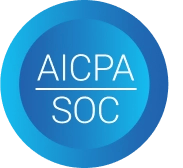Design platform Figma singlehandedly revolutionized the web design market. Once a fledgling startup, the tool is now used by a community of 50,000 organizations, its growth largely driven by the Direct Network Effect. The platform has accumulated a customer base including the likes of Netflix and Airbnb, and was most recently acquired by Adobe for a cool $20 billion.
So, if you’re searching for a new collaborative design solution, Figma is probably at the top of your list. But before you take the plunge, you’ll need an answer to the all-important question: how much will you pay for a subscription?
Well, we’ve got you covered. Here’s everything you need to know about Figma pricing.
How much does Figma cost?
While the SaaS industry is notorious for its lack of pricing transparency, Figma is one of the 45% of vendors that publicly lists a breakdown of its costs online. In fact, there are several different Figma pricing plans available for organizations to subscribe to, each catering to different usage needs.
Here’s a quick summary:
Figma pricing plans
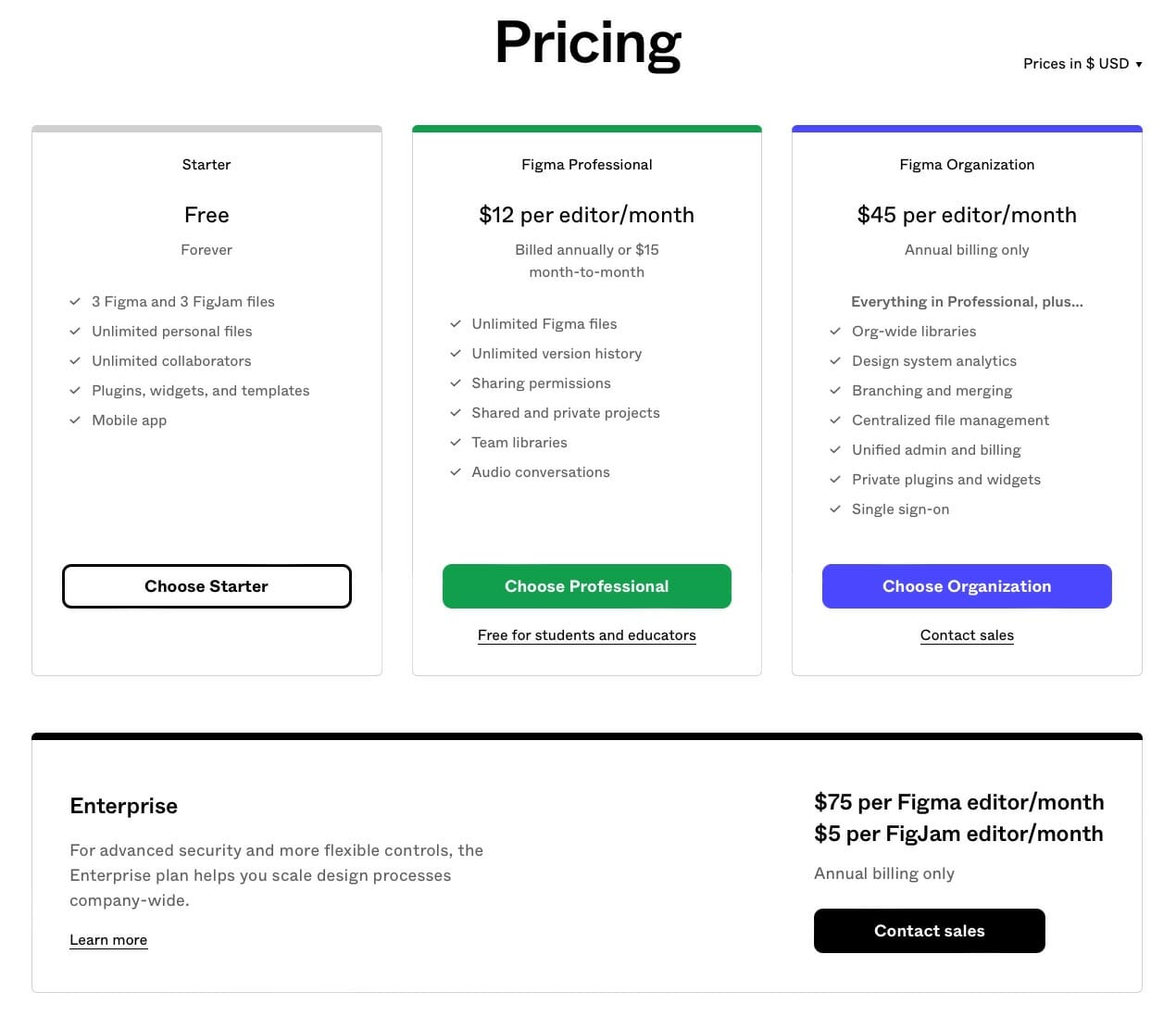
Starter
Figma offers a free ‘Starter’ plan for personal users. This beginner’s tier permits the creation of three Figma files and supports unlimited collaborators using a limited feature set.
Professional
The first of Figma’s paid plans is priced at $12 per editor, per month, when billed annually, or $15 per editor when billed monthly. ‘Professional’ can be used to build unlimited Figma files with a more advanced feature set, including sharing permissions and team libraries. The plan is available for free to students and educators in the classroom.
Organization
Figma’s ‘Organization’ tier is priced at $45 per editor, per month, and is only available on an annually billed plan. It supports org-wide libraries and additional analytics and file management capabilities, as well as the feature set offered by previous tiers.
Figma Enterprise pricing
Figma is one of the few vendors opting to publicly list its enterprise-level pricing. For a price of $75 per editor, per month, users can enjoy advanced security features and a breadth of tools to help scale design processes company-wide. It’s worth noting that Figma Enterprise is only available on an annually billed basis.
Can you get a discount on Figma pricing?
Now that you’re familiar with Figma’s pricing structure, you might have a better understanding of the best-fit tier for your organization. But while Figma is remarkably transparent with the pricing options on offer, this doesn’t necessarily mean that its costs are set in stone.
Our data tells us that the average discount offered by design tool providers is 23% off of the quoted price — and as SaaS costs for the average organization continue to spiral out of control, you’ll want to do everything in your power to trim your outgoings.
But this begs the question: how can you reduce the price you’ll pay for Figma?
Your options for reducing your Figma subscription cost
Here are some of the proven ways you can reduce the cost, not just of Figma, but of any software tool.
Consider a longer subscription term
Committing to a longer subscription term is one straightforward means of securing a reduced fee. When you sign up for annual Figma billing, for example on the Professional plan, Figma provides a discounted monthly rate for each editor active on the subscription.
Across your entire software portfolio, subscribing to multi-year contracts tends to yield even larger savings. Our data shows that on average, vendors will generally offer an extra 5% discount for every additional year that a user commits to. So, if you’re confident that Figma will become a mainstay in your SaaS stack, negotiating a multi-year plan could translate into a reduced overall cost.
Request the removal of auto-renewal clauses
It’s not only pricing that is up for deliberation during software negotiations — contract terms such as the auto-renewal clauses can also be discussed. Requesting its removal might not secure you immediate savings as a first-time user, but it could keep your software costs down in the long run.
This is because Figma’s terms explicitly outline that at each renewal, your fee may increase. This is known as price uplift, and 60% of design tool vendors include a clause for it in their contract terms. While the exact amount will differ, SaaS vendors increase their prices by an average of 8% annually.
The problem is, if these price uplifts go unmonitored, they can quickly drive your SaaS costs up without you even realizing it. By removing the auto-renewal clause, you can regain control over your software renewals. This provides the opportunity to reassess the usage, costs, and value being delivered by each tool in your stack — and renegotiate your contract, should you see fit.
Embrace flexible Figma billing
On the Organization and Enterprise plans, Figma billing occurs annually. So, to facilitate the flexible adjustment of paid editor seat numbers as the year goes on, Figma operates a feature known as a ‘true-up’.
At any point during a subscription, Figma viewers within the organization are able to upgrade to a full editor seat, but won’t be automatically billed for this subscription until the true-up period. At this point, the account administrator can decide whether to upgrade users to a prorated editor seat or downgrade them once more to a free account.
By approaching your Figma billing flexibly, you’ll be charged just for the paid editor seats that need regular access to Figma, and manage any further additions to your seat count quarterly. Using the true-ups feature will help to monitor team usage and ensure that you’re only paying for the seat numbers you truly need.
Gain leverage with pricing intel
When it comes to effective software negotiations, the most powerful form of leverage is intel into what other companies similar to your own are paying. When you approach negotiations with this data, you’re better equipped to negotiate a competitive rate for your business.
This is because pricing benchmark data provides a clear picture of how the price that you’re quoted compares to the average price point, as well as insight into any discounts that your peers have secured. As a result, you can determine whether you’re getting a good deal or you need to push for a better rate.
Reduce the cost of your Figma subscription
With access to the pricing and discounting data of more than 13,000 global SaaS vendors, Vertice can obtain the leverage needed to secure not only the best possible price for a Figma subscription, but also the best possible contract terms.
Cost isn’t the only thing we can save on though.
By handling SaaS procurement on your behalf, we can also save you a substantial amount of time buying, managing and renewing your software. Not only is the SaaS purchasing process often a time-intensive one, but each software application you subscribe to is another application that needs to be renewed, right-sized or outright canceled later down the line.
With the average company now using in excess of 110 tools, the management of these software apps can become increasingly complex, resulting in companies not only paying more than they need to, but also missing opportunities to minimize expenditure. As an example, 26% of design tool licenses go underutilized, which can easily result in thousands of dollars worth of wasted SaaS spend.
With a SaaS purchasing platform such as Vertice, this doesn’t need to be the case.
See for yourself how much time and money we’ve helped other companies save, or alternatively book in for a free cost-savings audit to see how much you could be saving on your annual software spend.